Dialog Box
Creating warcraft dialogs
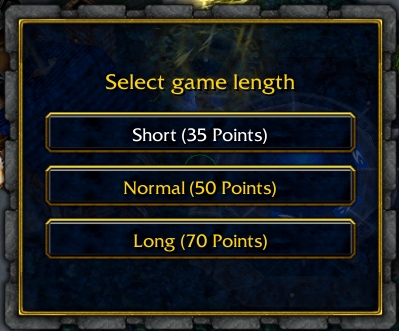
Intro
In warcraft III a dialog refers to a modal dialog that is shown to players with a message text and various buttons to click. Dialogs have several drawbacks, such as disabling user input and chat, and thus should only be seldomly used in multiplayer.
Dialogs cannot be created during map init!
The DialogBox
If you want to create a dialog though, make use of the DialogBox class. You can eiher reuse the same DialogBox and use GetTriggerPlayer() to get the player in the click event:
init
// Can't create Dialogs during map init
doAfter(0.1) ->
let dBox = new DialogBox("Are you a noob?")
dBox.addButton("Yes") ->
GetTriggerPlayer()..addGold(500)
dBox.display(GetTriggerPlayer(), false)
dBox.addButton("No", () -> dBox.display(GetTriggerPlayer(), false))
for i = 0 to 11
dBox.display(players[i], true)
Example with global and display on spellcast:
DialogBox goldBox
init
doAfter(0.1) ->
goldBox = new DialogBox("Extra starting gold?")
// add buttons
dBox.addButton("Yes") ->
...
EventListener.onCast(SPELL_ID) (caster) ->
GOLD_BOX.display(caster, true)
Or you can create them on the spot, passing the player to the callback:
function showBox(player p)
let tempBox = new DialogBox(SOME_DYNAMIC_STRING)
tempBox.addButton("OK") ->
Log.info(p.getName() " as accepted.")
destroy tempBox
tempBox.display(p, false)